Best Practices for Virtually Onboarding High-Level Security Hires

Think|Stack, a Baltimore based cybersecurity and cloud company, with national reach, presented at our last Technology Executive Peer Advisory Network (TEPAN) event. No doubt that remote work is here to stay in some capacity for most companies. In the short-term, remote work may be required for safety as the number of CV-19 cases soar throughout the country. So, what’s the impact of going virtual on the hiring and onboarding of new staff? For companies thriving in this unique business economy virtually onboarding is a valid and burning question.
Luckily for Think|Stack, they were built for this type of event. Before the pandemic Think|Stack had a work from home, work from anywhere policy. They didn’t miss a beat when the rest of the world followed suit. They use familiar tools like Microsoft Teams for collaboration and RingCentral for video calls to stay connected. The real story lies in how they manage their employee hiring and onboarding process.
Zachary Hill, CTO at ThinkStack said, “Identity access management platforms and automation around role-based access isn’t the most “sexy” of topics, but it is something that can undoubtedly facilitate advanced capabilities and speed up the hiring and onboarding of new employees virtually.”
Creating A Virtual Hiring Process
According to Zachary, it all starts in the hiring process. Think|Stack has a verbose hiring process, taking cues from some of the world’s leading tech companies like Google and Amazon. The process from interview to hire can take up to 30 days. While this timeline may seem excessive, it is partially due to a competitive hiring space. The gauntlet-esque interview process is flawless in securing the highly talented individuals they seek with little hindrance to attracting qualified candidates.
Being a technology company, everything Think|Stack does is backed by technology. They try to automate as many processes as possible to reduce human error in as many elements as viable.
Starting with the basics, a straightforward Microsoft form is leveraged to automatically place results from initial application, phone screen feedback, interview process, and hiring process into a database. Management level tiers of the organization can retrieve and review this information to determine the candidates next phase in the process. Ultimately, not many bells and whistles, but it does tie back to Microsoft 365, and people are automatically sent results based on predefined rules. It is the first step to streamlining the hiring process.
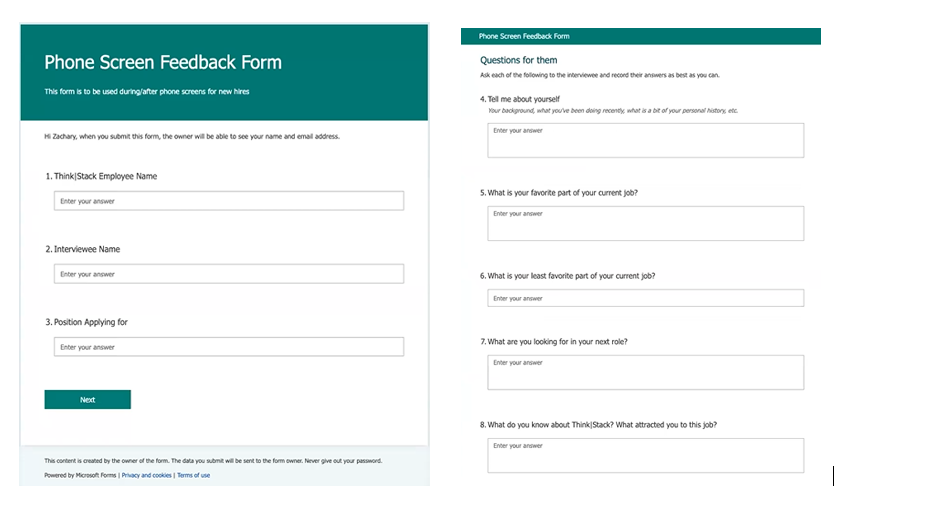

Auto Provisioning Saves the Day
When ready to make a hire, there are many moving components that happen behind the scenes from a technology standpoint. Items like role-based access, access to the right application suites, setting up accounts, and setting up devices must happen for a positive, seamless experience for the new hire. Oftentimes, it is within this process where companies can benefit the most from simple improvements.
Think|Stack uses Azure Active Directory and, in doing so, has access to a lot of cool functionality. By leveraging simple processes, they can create users and by completing all the required fields, build security and automation rules to determine what gets applied to the user account.
When an employee is entered into the Azure Active Directory as a user, permissions are auto-provisioned based on their department, role, and assigned groups, which immediately begins the onboarding process. That process is handled by Atlassian Confluence, where they store their employee documentation and knowledge base.
“We have set it up so when a new employee comes onboard, as long as their details have been entered, the automatic onboarding process kicks in based on their department. The department determines which documents, policies, and the onboarding experience the user receives as part of a tailored and seamless automated process.” explained Zachary Hill, CTO for Think|Stack
ThinkStack also has a process for the personal touch items. Day one for a new employee starts with an initial touchpoint with a manager and a technical point of contact. During this initial touchpoint, the personal phone for the new employee is added to the mobile device management platform. By doing so, they are automatically given the links to the applications that they may need for their role. In addition to initial outreach, each employee is provided with a laptop that is pre-loaded with everything they need for their position.
Added Compliance Benefits
Automation has additional benefits in the management of old accounts, old groups, or applications that are used but haven’t been assigned to individuals appropriately. Understanding and knowing who has access to what, and who has done what, where is a critical part of data compliance.
Think|Stack also uses Azure Active Directory for the management of their single sign-on. Many organizations utilize various cloud-based software that often requires unique login credentials. As more and more companies become concerned with “shadow IT” or “application sprawl” this is a possible solution.
All of these additional benefits help with SOC 2 Type 2 compliance, assuring the best-in-class safeguards and procedures are in place to ensure the security of information. Companies that use cloud service providers use SOC 2 reports to assess and address the risks associated with third-party technology services.
So How Much is Configuration of Azure vs. Custom Development?
Zachary states, “80/20 rule applies with 80 percent being standard Azure configuration and 20 percent custom. Most organizations that we have helped seem to follow this rule. However, the 20 percent is the most difficult due to needing management buy-in before anything can be configured.”
If you’d like to learn more about the service Think|Stack has to offer, please visit them at https://www.thinkstack.co/


